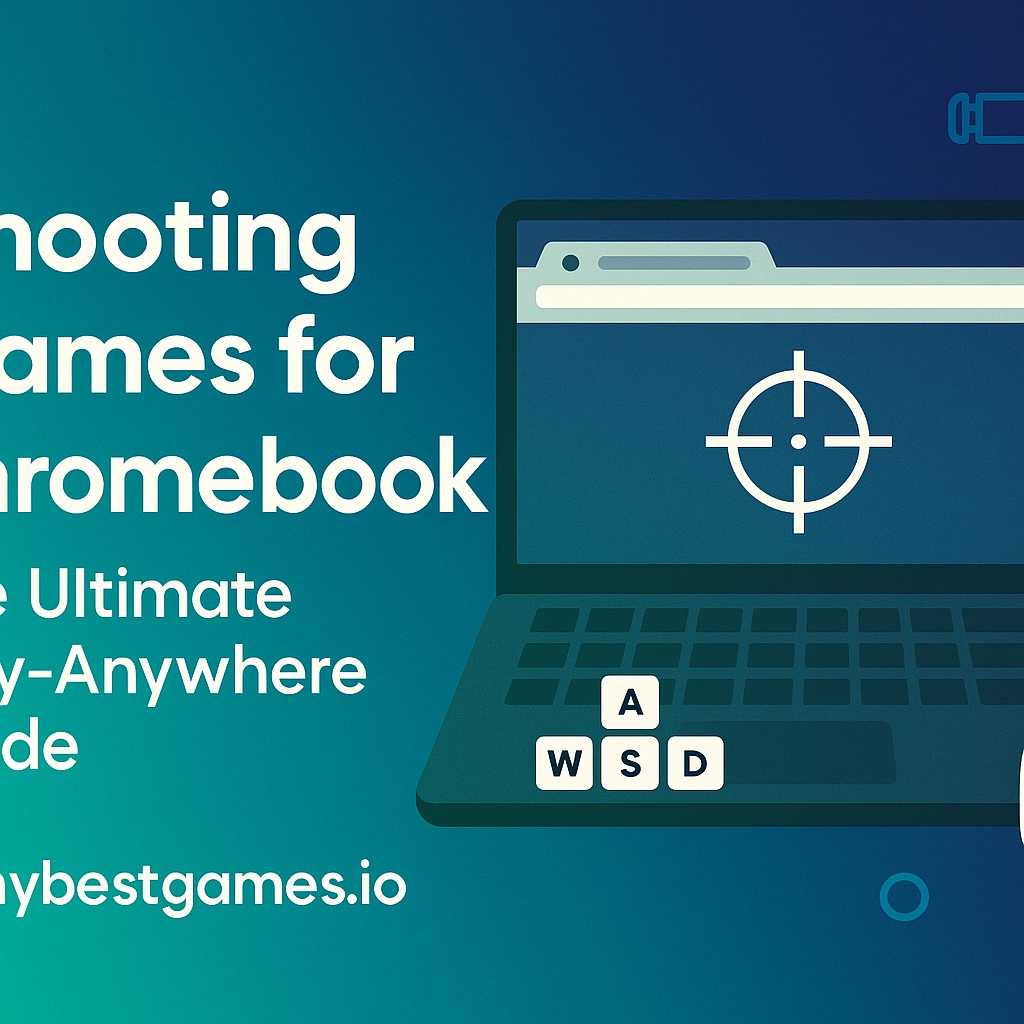
If you want fast action without downloads, shooting games for Chromebook are absolutely doable—and fun—when you pick the right formats, set smart controls, and lean on the strengths of your device. On playbestgames.io, you’ll find HTML5 shooting games, browser FPS, top-down arena shooters, and precision aim trainers that run smoothly in a tab. This guide shows you exactly how to get crisp performance, smarter aim, and clutch confidence, all while keeping things no download, free online, and Chromebook-friendly.
Chromebooks thrive on lightweight, well-optimized web tech. Modern WebGL and WebAssembly power many free online shooter experiences, giving you fluid frames without installing clients. Pair that with a tuned keyboard and trackpad (or an external mouse), and you’ve got a clean lane to instant action. On playbestgames.io, the library emphasizes mobile-friendly design and no download loaders, which means minimal friction and more time playing. The bottom line: you don’t need a gaming rig to enjoy sharp, satisfying Chromebook gaming—you just need games built for the browser.
One of the best parts of shooting games for Chromebook is the launch flow: open a tab, tap a tile, and go. Because titles on playbestgames.io are built as HTML5 shooting games, you can hop between a browser FPS, a rail shooter, and a bullet-hell survival in seconds. This frictionless hopping is perfect for short breaks and warm-ups before longer sessions. It also lets you build a micro-training plan: two minutes of aim trainer for Chromebook, five minutes of arena shooter, and a quick reaction test cooldown—no queues, no patches.
Great shooters start with comfortable inputs. If you can plug in a mouse, do it; precise flicks are simply easier. If you’re limited to a keyboard and trackpad, disable tap-to-click in favor of a firm press so you don’t misfire, and set pointer speed a touch higher to compensate for smaller travel. Most browser FPS games on playbestgames.io include mouse sensitivity sliders; dial yours so a wrist motion covers 180° reliably. For top-down shooters, map dash/roll to a reachable key (Shift, E, or Space) so you can dodge while shooting. Touchscreen? Many mobile-friendly shooters support on-screen joysticks—try a claw grip and reduce joystick dead zones if adjustable. Prefer a gamepad? Many Chromebooks support Bluetooth controllers; pair one and choose shooters with controller support toggles for smoother analog aiming.
Light devices love light workloads. Close extra tabs, pause background audio, and keep your playbestgames.io tab in full-screen to reduce compositing overhead. In-game, lower post-processing and turn off motion blur if available; blur looks pretty but steals clarity. If a game offers render scale, try 90% for a free FPS bump with minimal sharpness loss. Stutters on Wi-Fi? Switch to the 5 GHz band or sit closer to your router; online shooting games need consistent ping more than raw bandwidth. Finally, keep your Chromebook charged during long sessions—a low battery can trigger power-saving that dips performance.
Rotate genres to feed your main skills. A top-down arena shooter develops threat prioritization and circular kiting. A rail shooter drills crosshair placement and target switching at fixed speeds. A bullet hell survival trains spatial awareness and calm under pressure. A clean, minimal aim trainer hones flick shots, tracking, and click timing. Ten focused minutes in each will make every free online shooter feel easier when you come back—especially on a Chromebook, where quick swaps are effortless.
Arcade Blasters: Snappy levels, satisfying pop-feedback, and simple controls that love keyboard and trackpad or touch. Perfect for flow and reaction time.Top-Down Arenas: Twin-stick style with WASD + mouse; great for crowd control, kiting, and cooldown management.Browser FPS/On-Rails: Lightweight browser FPS set-pieces or corridor challenges that emphasize precision aiming and burst fire.Bullet Hell Survivors: Dodge storms of projectiles while escalating builds; amazing for threat triage and positioning.Tactical Click-To-Shoot: Slower pace emphasizing angle discipline, peeking, and line-of-sight puzzles.Each category works on Chromebook gaming without installs, and each develops a different shooter micro-skill.
Warm-Up (2m): Circle your cursor around the screen edges, practice micro-corrections, then do 30 quick clicks on random UI points to wake up your finger.Smooth Tracking (3m): In an aim trainer, track a moving orb at medium speed; focus on keeping the reticle glued rather than chasing with jitter.Micro-Flicks (3m): Targets appear near your cursor; snap and click once per target to emphasize trigger discipline.Reaction Finish (2m): A short reaction test or whack-a-target minigame to sharpen snaps.Consistency beats volume. Do this once before any shooting games for Chromebook session and you’ll feel steadier immediately.
Burst-fire timing is easier when you internalize a beat. Try a lightweight rhythm accuracy title or count a one-and-two tap cadence while firing semi-auto weapons. This bridges the gap between spray control and measured tap firing in browser FPS games. On a Chromebook, rhythm practice is especially effective because it needs zero horsepower—just a tab and your clicker finger.
Movement wins fights. In top-down arena shooters, practice figure-eight kites around obstacles to keep threats on one side. In FPS-style browser games, strafe while maintaining crosshair placement at head height; your goal is to move your body without moving your reticle unnecessarily. For trackpad players, bind sprint to a comfortable key and avoid finger lifts during sustained turns—micro-swipes with a slight palm anchor improve camera smoothness. These drills take minutes and pay off across all shooting games for Chromebook.
This guide centers on HTML5 shooting games that run natively in Chrome, but cloud gaming is a real option on strong internet. Use native browser titles when you want low input latency, instant access, and lunch-break sessions. Use cloud if you need a specific PC shooter and your connection is stable. Either way, playbestgames.io remains your discovery hub for no download fun that fits Chromebook strengths.
A surprising superpower on lightweight hardware is sound. Many free online shooter games telegraph danger with beeps, growls, reload clicks, or spawn cues. Wear earbuds and keep volume moderate; you’ll catch info others miss, like an off-screen rush or a boss wind-up. If a game offers a dynamic range option, pick “night” or “low” for flatter peaks so footsteps aren’t drowned by explosions. Audio discipline is free performance on any Chromebook.
Anchor First: Locate the spawners or ranged threats and delete them before cleaning adds.Cycle the Perimeter: In arenas, loop the outside clockwise so you always know your escape lane.Dash as Reload: Treat your dash or roll as your reload window; act during downtime.LOS Blocks: Break line-of-sight with pillars to reset ranged enemies and buy reload time.Power-Up Banking: Save nukes for “oh-no” waves instead of padding easy ones.These patterns appear in every genre, from browser FPS corridors to bullet-hell arenas, and they’re perfect for quick Chromebook sessions.
High contrast modes, color-blind palettes, thicker outlines, reduced camera shake—these aren’t just accessibility features; they’re clarity upgrades. Clearer targets reduce aim jitter and boost accuracy %. If a title lets you tone down post-effects or vignette, do it—pure visibility trumps eye candy on shooting games for Chromebook. Left-handed? Swap WASD to IJKL or arrow keys and remap dash to a reachable neighbor; comfort is king.
Laggy Inputs: Turn off unnecessary browser extensions, especially animation or tab managers. Full-screen the game and keep only one active window.Sticky Keys: Disable OS sticky keys if rapid tapping triggers it. On some models, “auto-repeat” delay can be lowered in settings for snappier input.Trackpad Miss-Clicks: Reduce sensitivity or disable tap-to-click during shooter sessions. Consider a compact travel mouse for flick shots.Choppy Wi-Fi: Prefer 5 GHz over 2.4 GHz; if possible, move closer to the router or use a USB-C Ethernet dongle. Packet stability matters more than Mbps.Fanless Heat Soak: Long play? Prop the rear edge of the Chromebook slightly to improve airflow; throttling falls when the chassis breathes.
Do I need a mouse? Not strictly, but a mouse boosts precision in browser FPS. Trackpad works fine for top-down shooters and rail shooters.What about school/work networks? Respect local rules. If you play during breaks, stick to no download titles like those on playbestgames.io and keep sessions short.Can I use a controller? Yes—many Chromebooks pair with Bluetooth controllers, and many HTML5 shooting games support them.Is cloud gaming required? No. Native shooting games for Chromebook run in the browser; cloud gaming is optional for specific PC-only titles.How do I keep progress? Some games use local storage or lightweight accounts. If a title supports it, log in to sync sessions.
Minute 0–3: Warm hands, quick sensitivity check in an aim trainer for Chromebook.Minute 3–8: Top-down arena shooter run—focus on kiting paths and resource pickups.Minute 8–13: Browser FPS corridor challenge—practice burst fire and off-angles.Minute 13–18: Bullet-hell wave—train calm dodging and threat triage.Minute 18–20: Reaction cooldown—short click-timing minigame, then stop while you’re ahead.This micro-plan respects attention, fits any break, and compounds skill faster than sporadic marathons.
Not every Chromebook shooter has a minimap, so build mental maps. In arenas, name quadrants (Top-Left, Stage, Pit) and rotate deliberately. In rail or corridor shooters, memorize “danger beats” where ranged enemies spawn; pre-aim those lanes. The habit of calling angles—even to yourself—transfers directly to competitive online shooting games later on.
Since shooting games for Chromebook launch instantly, progression is what you decide: finish a level hitless, hit 90% accuracy on a drill, survive 10 minutes in a survivor mode, or clear an arena with only basic weapons. Pick one micro-goal per session so you always end with a win. That’s the psychology that keeps practice fun instead of feeling like homework.
Nuke + Magnet: Pop a nuke and immediately vacuum drops to convert chaos into economy.Dash Reset + Crit: Use a dash-refresh relic to weave through danger while stacking crit chances in melee range.Spawn Block + Piercing: Stand just outside a spawn cone and use piercing shots to delete waves at the gate.These compact combos appear across free online shooter styles and are easy to test on a Chromebook.
When hands shake, accuracy plummets. Use a tiny box-breathing cycle—inhale 4, hold 4, exhale 4, hold 4—between waves. In aim trainer drills, click once per target; spam is the enemy of control. Track three stats only: first-shot time, accuracy %, and consistency across runs. Improvement shows up first as steadier hands, then as bigger scores.
Stick to reputable portals like playbestgames.io for no download content. Avoid random installers and deny notification prompts you don’t need. If you’re on a shared device, clear local storage after sessions or use a guest profile to keep your games separate. Chromebook’s sandboxing already helps; a little hygiene keeps it tidy.
It’s fast, curated, and built for Chromebook gaming. You’ll find shooting games for Chromebook that load instantly, respect low-power hardware, and still feel snappy and modern. The catalog is broad enough to run your whole training stack—aim trainer, top-down, browser FPS, bullet-hell—without leaving your tab. Bookmark the site and make it your daily warm-up station.
Open an aim trainer for Chromebook and run 90 seconds of smooth tracking.2) Jump into a top-down arena shooter and kite a single wave, focusing on clean circles.3) Swap to a browser FPS corridor level; practice crosshair placement and burst control.4) Finish with a bullet-hell minute; dodge first, shoot second to re-center your nerves.This four-step flow takes six to eight minutes total and leaves your hands warm, your eyes sharp, and your confidence high.
With smart picks and a few tweaks, shooting games for Chromebook are not just possible—they’re excellent. Lean on HTML5 shooting games and browser FPS titles on playbestgames.io for no download speed, pair a mouse if you can, embrace short, focused routines, and harvest the advantages of instant access. Rotate genres to strengthen every micro-skill—flick shots, tracking, burst fire, positioning—and you’ll feel the upgrade in days. Open a tab, hit full-screen, and let the pops, dings, and clean clears remind you: powerful Chromebook gaming lives right here in your browser.